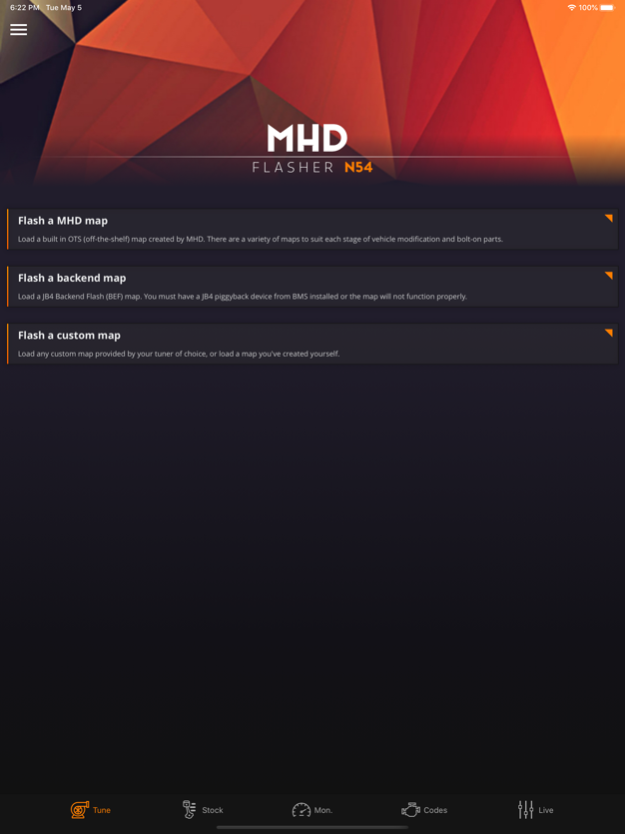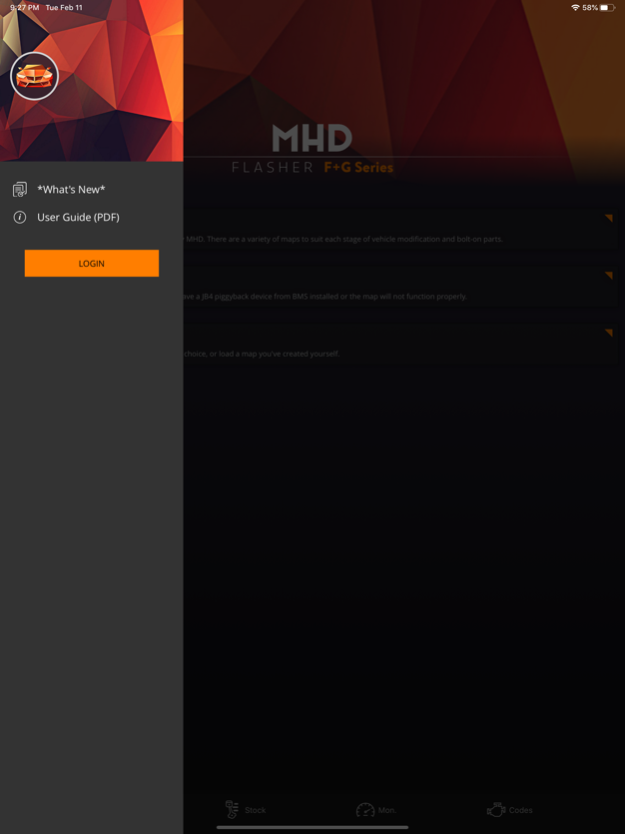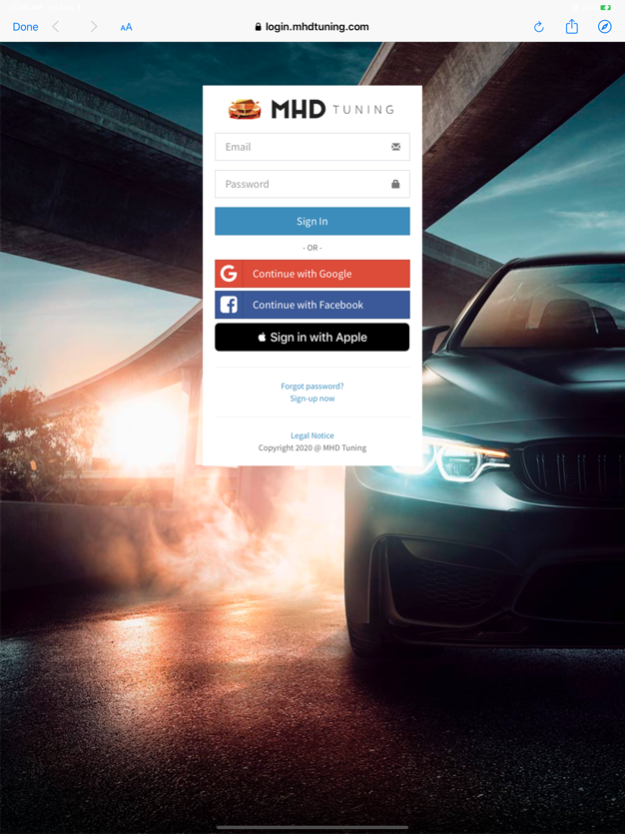MHD Flasher N543.21
Publisher Description
This app is being retired. Please switch to our unified "MHD Flasher" app which now supports all E/F/G series vehicles / engines as well as Supra.
This app will remain as a shell to help you switch over. Additionally, some functionality will remain to read and clear engine DTC error codes, graph and analyze your prior datalogs, view your existing vehicle licenses, and access the user guide!Jan 2, 2025
Version 3.21
- Our separate N54 and N55E apps are being retired. Please switch to our unified "MHD Flasher" app. This app will remain as a shell to help you switch over.
About MHD Flasher N54
The company that develops MHD Flasher N54 is MHD Tuning UG (haftungsbeschraenkt). The latest version released by its developer is 3.21.
To install MHD Flasher N54 on your iOS device, just click the green Continue To App button above to start the installation process. The app is listed on our website since 2025-01-02 and was downloaded 61 times. We have already checked if the download link is safe, however for your own protection we recommend that you scan the downloaded app with your antivirus. Your antivirus may detect the MHD Flasher N54 as malware if the download link is broken.
How to install MHD Flasher N54 on your iOS device:
- Click on the Continue To App button on our website. This will redirect you to the App Store.
- Once the MHD Flasher N54 is shown in the iTunes listing of your iOS device, you can start its download and installation. Tap on the GET button to the right of the app to start downloading it.
- If you are not logged-in the iOS appstore app, you'll be prompted for your your Apple ID and/or password.
- After MHD Flasher N54 is downloaded, you'll see an INSTALL button to the right. Tap on it to start the actual installation of the iOS app.
- Once installation is finished you can tap on the OPEN button to start it. Its icon will also be added to your device home screen.
Program Details
System requirements
Download information
Pricing
Version History
version 3.21
posted on 2025-01-02
Jan 2, 2025
Version 3.21
- Our separate N54 and N55E apps are being retired. Please switch to our unified "MHD Flasher" app. This app will remain as a shell to help you switch over.
version 3.20
posted on 2023-01-14
Jan 14, 2023
Version 3.20
- Added OTS Multimap for V8/9/10.
- Added per map burble flash options for multimap.
- Added Single Bank fueling flash option for single turbo cars (see notes in-app).
- Added 3-port MAC control flash option (see notes in-app).
- Updated UNI firmware with multiple improvements.
version 3.05
posted on 2022-07-15
Jul 15, 2022 Version 3.05
- Fixed issues with burble duration and aggression.
- Fixed issue with boost per gear flash option when used with a FlexFuel enabled tune.
- Added flash option to prevent radio/iDrive auto off/on when mapswitching with wheel buttons.
- Fixed issue with gauge parameter picker list scrolling.
- Fixed issue with JB4 FlexFuel BEF reading E% incorrectly.
- Misc other bug fixes, please reflash your current tune.
version 2.42
posted on 2022-03-24
Mar 24, 2022 Version 2.42
- Fixed MHD N54 folder not showing in Files app on latest iOS updates.
version 2.41
posted on 2022-01-13
Jan 13, 2022 Version 2.41
- OTS maps v10.0
version 2.40
posted on 2022-01-12
Jan 12, 2022 Version 2.40
- OTS maps v10.0
version 2.33
posted on 2021-10-27
Oct 27, 2021 Version 2.33
- Improved login handling.
- Misc bug fixes.